· Wayne · 1 min read
Install Windows Terminal on Windows Server 2022
Installing Windows Terminal on Windows Server 2022
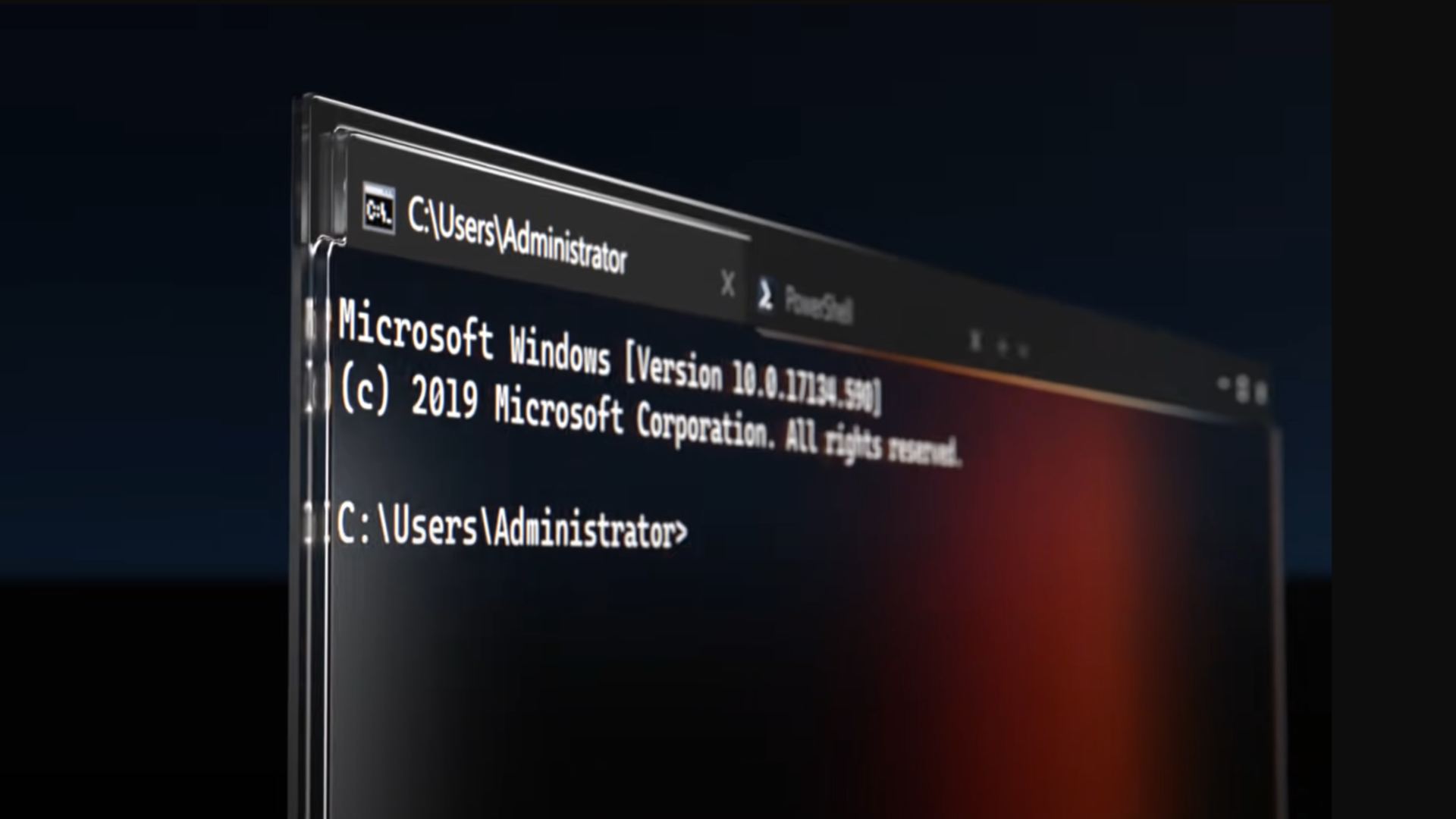
Windows Server 2022 isn’t installed in by default, here are the commands to install.
Please keep in mind that it won’t auto-update.
# Install Prerequisites
Invoke-WebRequest -Uri https://aka.ms/Microsoft.VCLibs.x64.14.00.Desktop.appx -outfile Microsoft.VCLibs.x86.14.00.Desktop.appx
Add-AppxPackage Microsoft.VCLibs.x86.14.00.Desktop.appx# Download Terminal (Change version)
Invoke-WebRequest -Uri https://github.com/microsoft/terminal/releases/download/v1.7.1091.0/Microsoft.WindowsTerminal_1.7.1091.0_8wekyb3d8bbwe.msixbundle -outfile Microsoft.WindowsTerminal_1.7.1091.0_8wekyb3d8bbwe.msixbundleAdd-AppxPackage -Path .\Microsoft.WindowsTerminal_1.7.1091.0_8wekyb3d8bbwe.msixbundle
